We are your local print shop, save time and cost shop locally.
Sign Centre is your local print shop with same day service for those super urgent jobs, just email your print job and we will have it printed super fast.
Sign Centre is your local print shop with same day service for those super urgent jobs, just email your print job and we will have it printed super fast.
How do your business cards stack up? Do they represent you and your business accurately? Do they set you apart from your competition? At Pinc we can help you to create luxury, premium quality cards. Leaving behind a premium business card can be a cost-effective and efficient way of marketing your company, so make sure that you hand out business cards that people WANT to keep.
Add foil, add edge painting, sandwiching, embossing and debossing… or have a mix! If you want to talk fancy cards, we would love to hear from you! Click on the images below to see more in each section. Whether you need printing as a standalone service or require design assistance, please get in touch for some info.

Foil adds such an elegant touch to business cards, and there is a range of foil colours to suit your branding – gold, silver, copper, rose gold, blush, pink, green, blue, purple… metallic foil, brushed foil, hologram… so many options!

Layered business cards are such a unique product! There are so many card colours to choose from, or you can have two of the same stock to make one ultra thick card. Two or three layer, with or without foil… so many options!

We also offer digital printing on our range of standard and specialty card stocks. From smooth 310 gsm white papers, to metallic and textured 350 gsm card options. Also matt and gloss laminate coatings available.

Edge painting is a unique finishing touch for business cards – whether it is a bold colour on a standard 310 gsm or gold on ultra-thick card, it is a lovely feature that will help to set your cards apart.

Debossing is a pattern, logo, or design indented into a card without colour. This process requires an ultra thick card to take the indented hit without affecting the other side. Using a thick card or sandwiched layers, it is a lovely finish.

Embossing is a raised impression that affects both sides of the card – lifting on the front and creating a reverse impression on the back of the card. A beautiful, subtle finish that can be used for imagery, a patter, or text.

ABOUT SIGN CENTRE
Sign Centre is a New Zealand family owned and operated sign and print shop specialising in sign and printing. Based the sunny Bay Of Plenty servicing the local Tauranga and Mount Maunganui area as well as NZ wide. We also manufacture custom signage products for the sign industry. Please feel free to get in touch, we would love to hear from you!
Sign | Print | Manufacturing | Install
94 Newton Street, Mount Maunganui.
Call us 07 57 57 500
sales@signcentre.co.nz